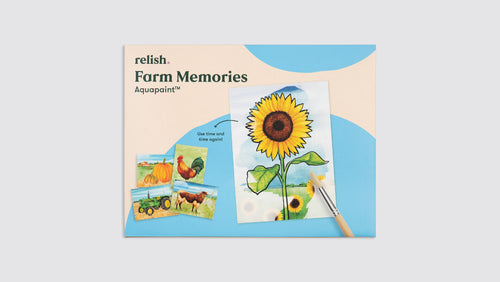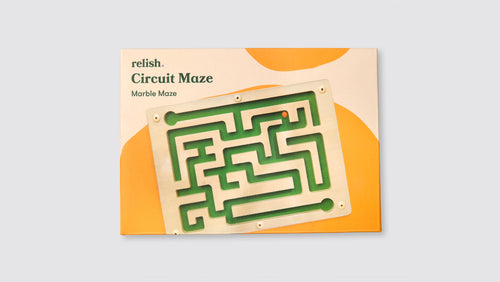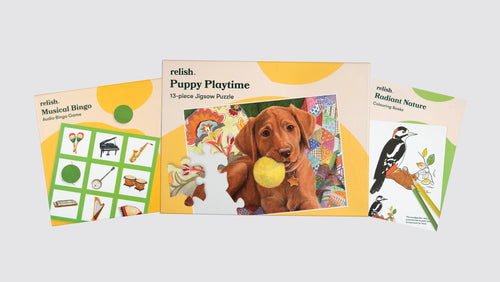Tagesuhr und Task-Manager
Unsere Tagesuhr und unser persönlicher Aufgabenmanager helfen Ihnen, die Kontrolle über Ihren Tagesablauf zu behalten und länger unabhängig zu Hause zu leben.
Einfaches Design
Der Day Hub™ ist einfach einzurichten und verfügt über große Tasten, um die Verwirrung zu vermeiden, die bei digitalen Produkten oft auftritt. Dies hilft dem Benutzer, die Kontrolle über sein tägliches Leben zu behalten und macht ihn unabhängig von der Pflegekraft.

Aufgabenbenachrichtigungen
Anpassbare Warnmeldungen erinnern Sie täglich zu regelmäßigen Zeiten an die Erledigung von Aufgaben und tragen so dazu bei, eine gesunde, erfüllende Routine und Lebensweise beizubehalten.

Perfekte Zeit
Garantiert die perfekte Zeitanzeige, selbst wenn das Gerät versehentlich vom Stromnetz getrennt wird. Automatische Aktualisierung auf Sommerzeit.

Automatische Dimmfunktion und HD-Display
Der Uhrbildschirm wird automatisch auf die Umgebungslichtstärke gedimmt – perfekt für den Abend.
Unser Uhrdisplay ist in HD-Qualität mit unübertroffenem Kontrast und Klarheit und somit ideal für Menschen mit Sehbehinderung.

Heimnetzwerk
Koppeln Sie es mit einem Relish Day Connect™ und erhalten Sie Aufgabenbenachrichtigungen in mehreren Räumen Ihres Zuhauses. Verbindung mit oder ohne WLAN möglich.
4 Gründe...
Warum der Day Hub Menschen mit Demenz hilft
1. Orientierung und Struktur: Tagesuhren geben klare visuelle Hinweise zu Uhrzeit, Wochentag und Datum. Sie helfen bei der Orientierung und geben dem Tag Struktur.
2. Routine und Unabhängigkeit: Eine Routine kann Menschen dabei unterstützen, tägliche Aufgaben selbstständig zu erledigen. Das steigert ihr Selbstwertgefühl und verringert die Abhängigkeit von ihren Lieben.
3. Stress und Ängste abbauen: Tagesuhren und Aufgabensysteme können helfen, Stress und Unruhe abzubauen, indem sie ein klares Zeitgefühl und eine klare Struktur vermitteln.
4. Seelenfrieden: Ein zuverlässiges System zu Hause kann anderen Menschen mit Demenz den Stress nehmen.
Das perfekte Geschenk
Machen Sie das perfekte Geschenk und seien Sie versichert, dass das Radio für alle Stadien von Demenz geeignet ist. Und keine Sorge – auf der Verpackung finden sich keine Hinweise auf Gedächtnisverlust, Alterung oder Demenz.


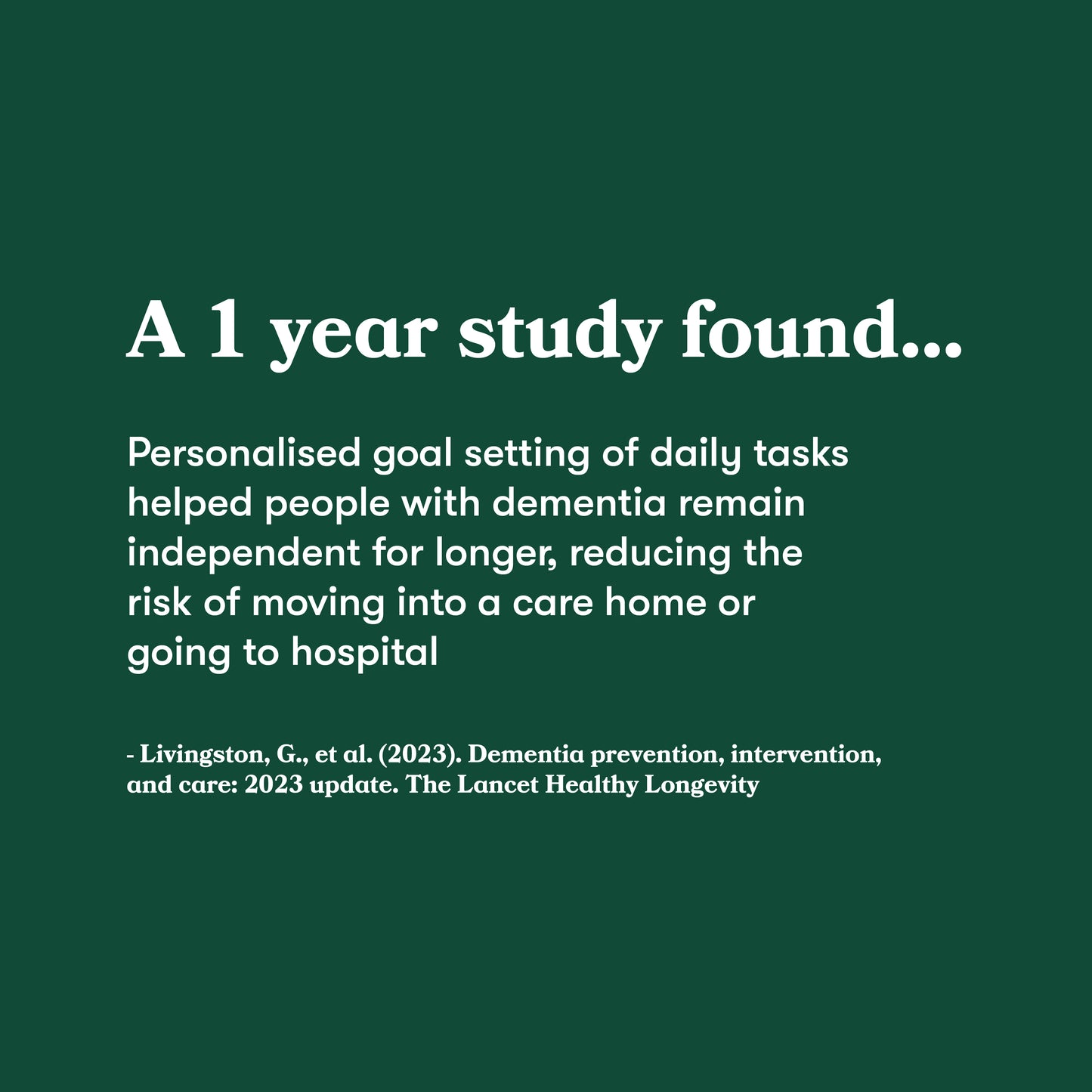
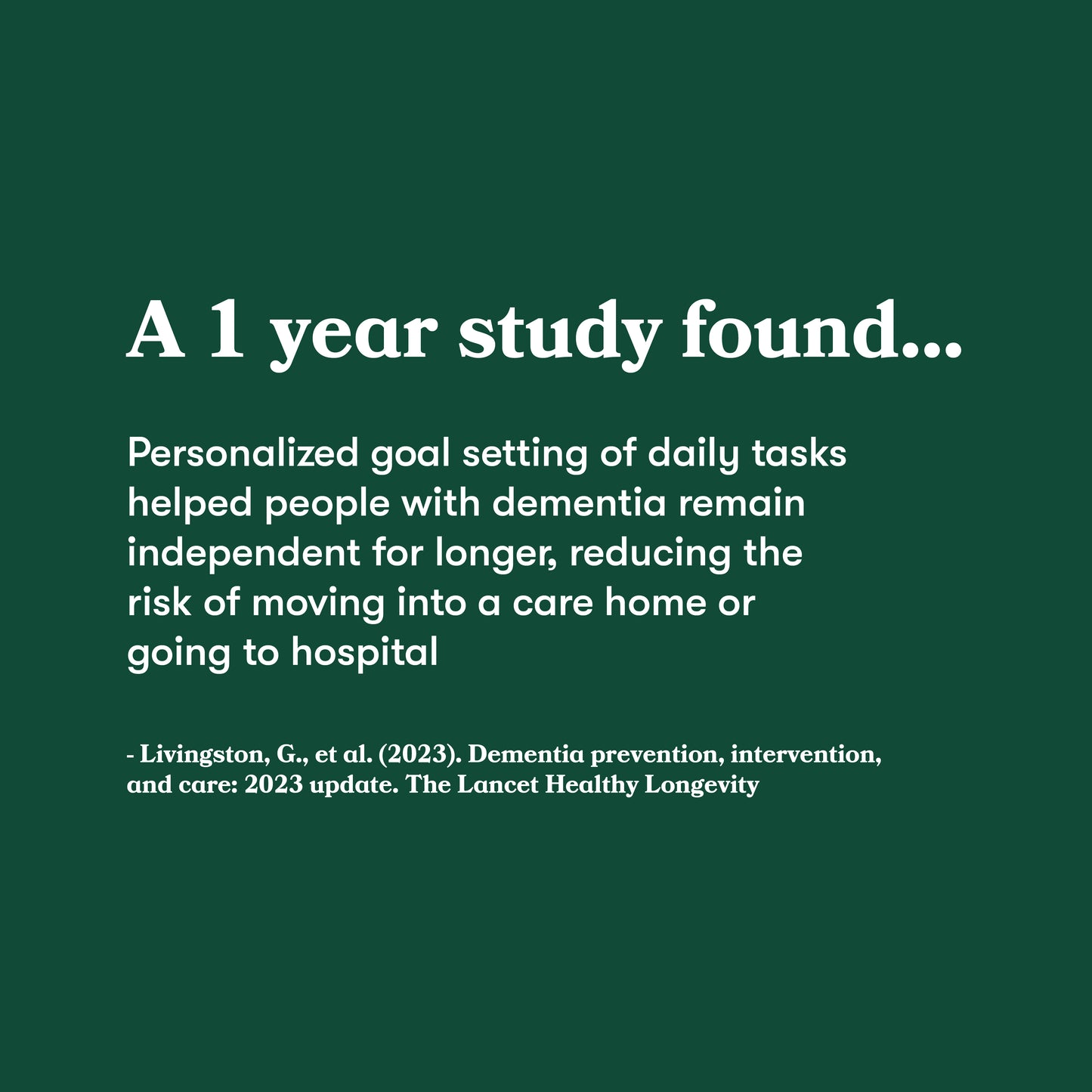
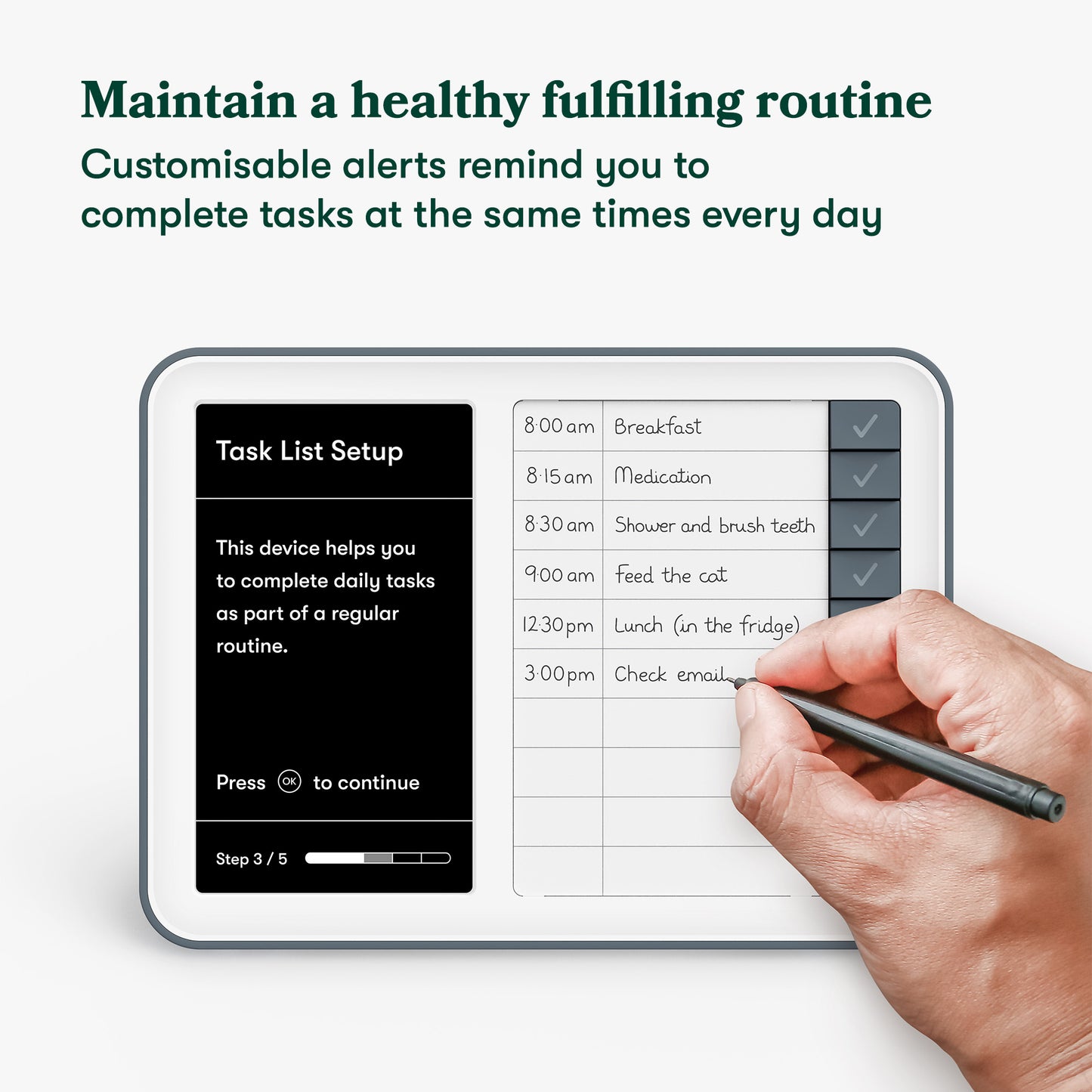
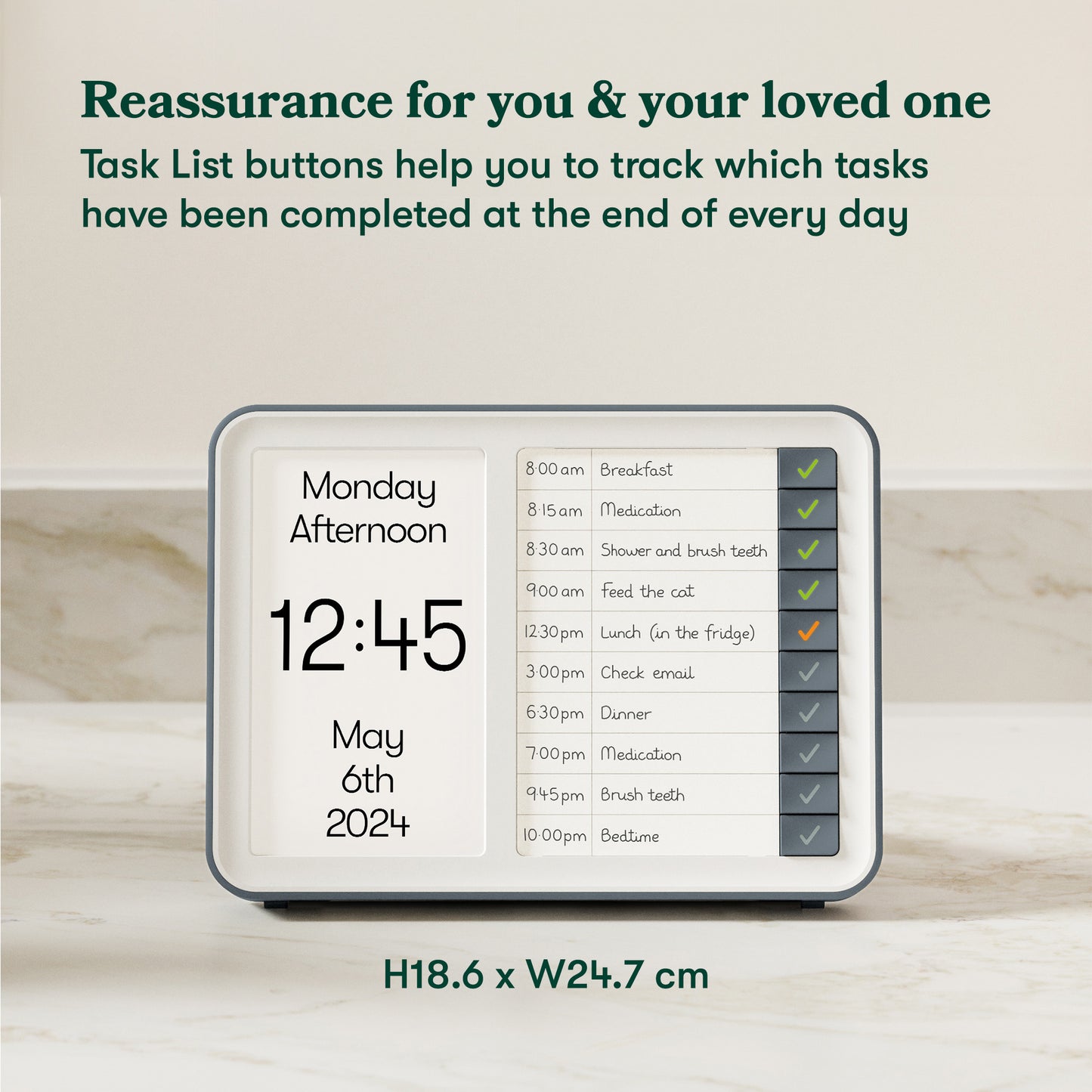
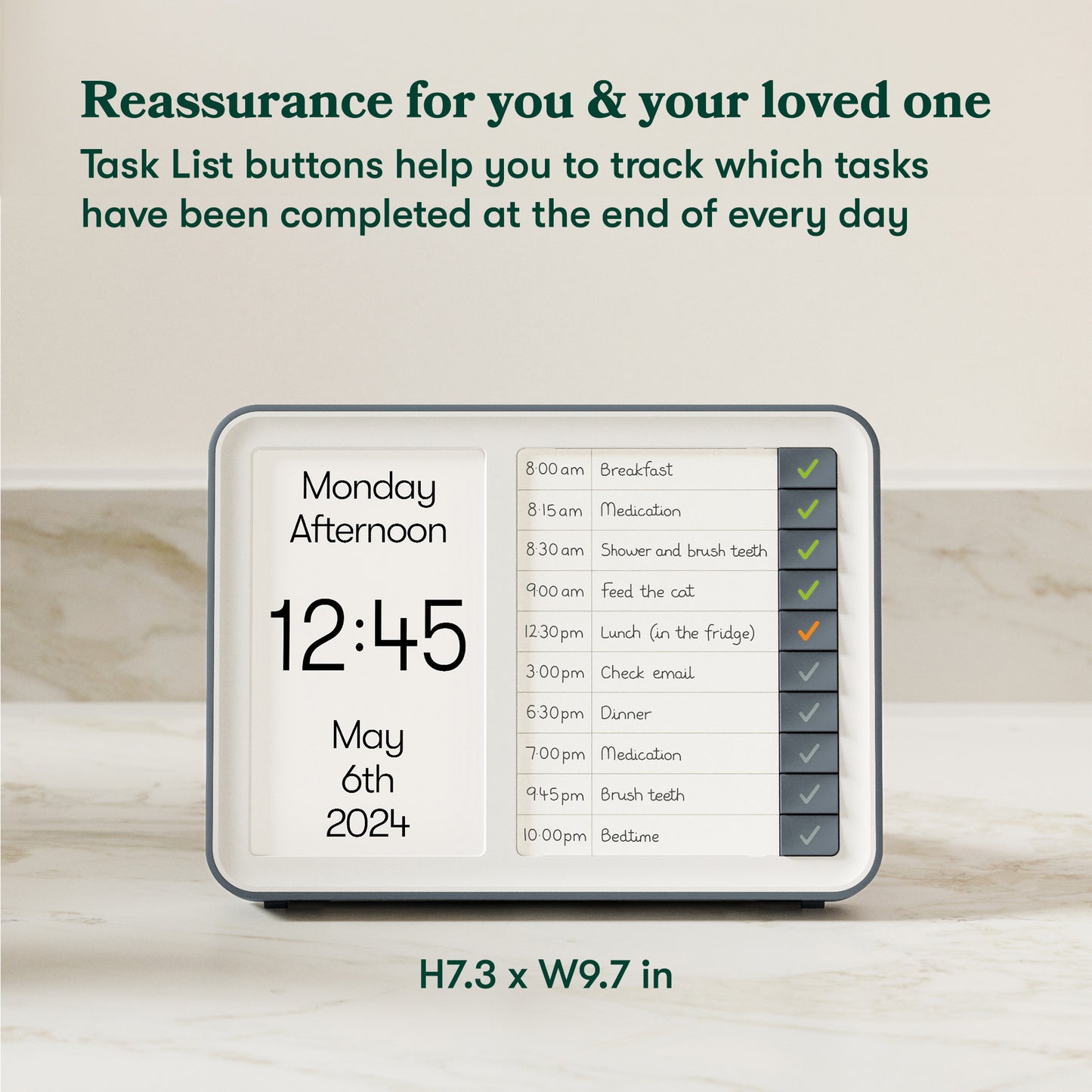
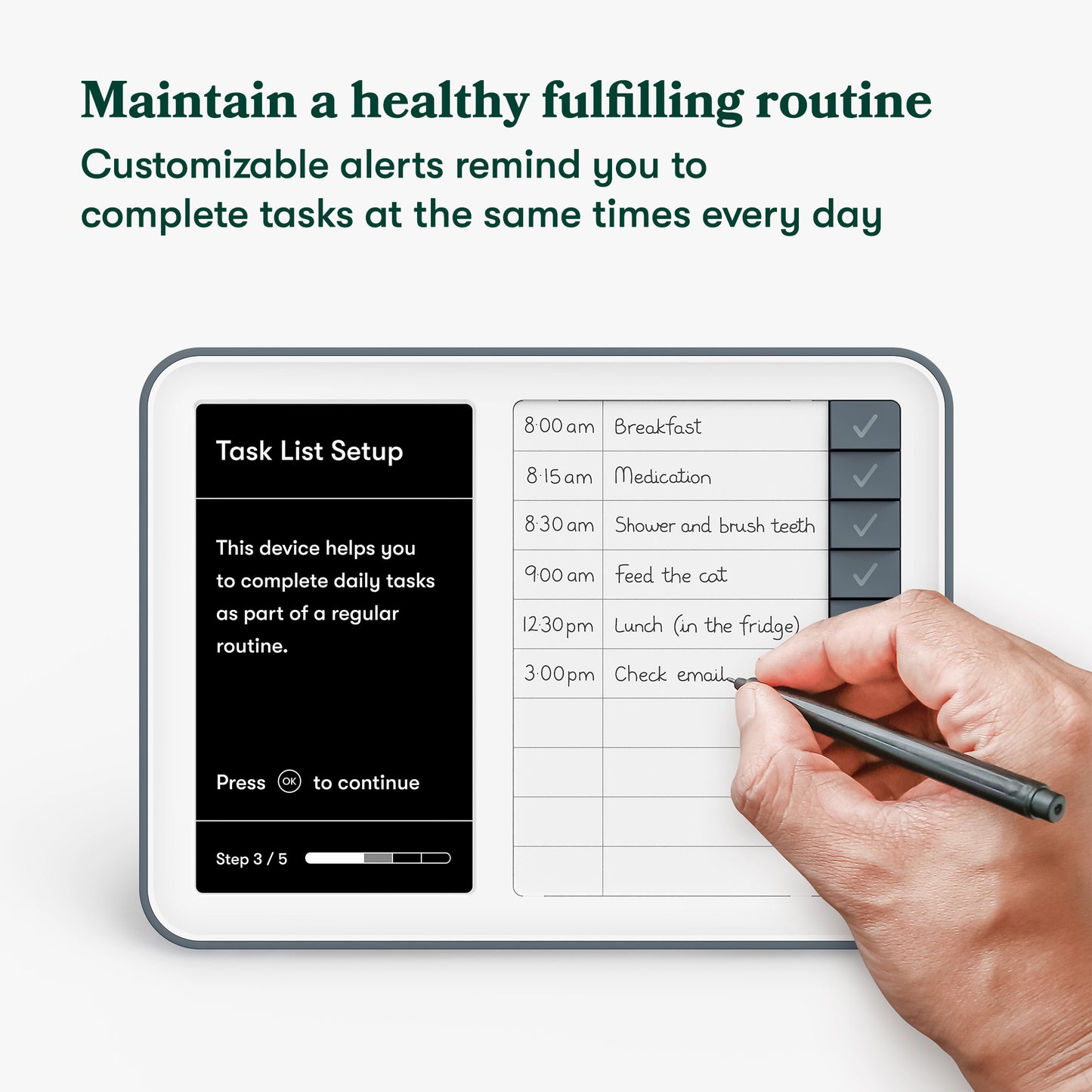
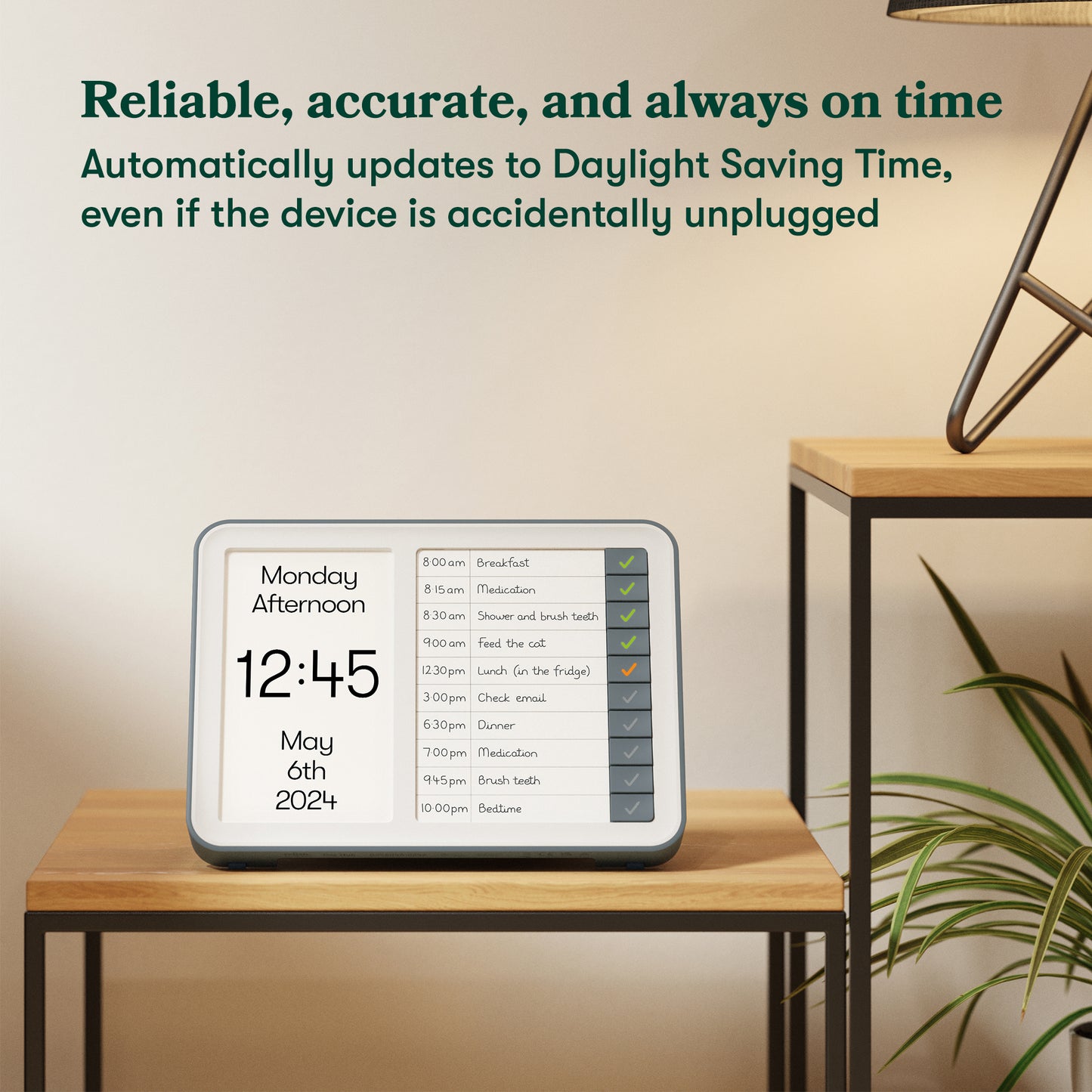

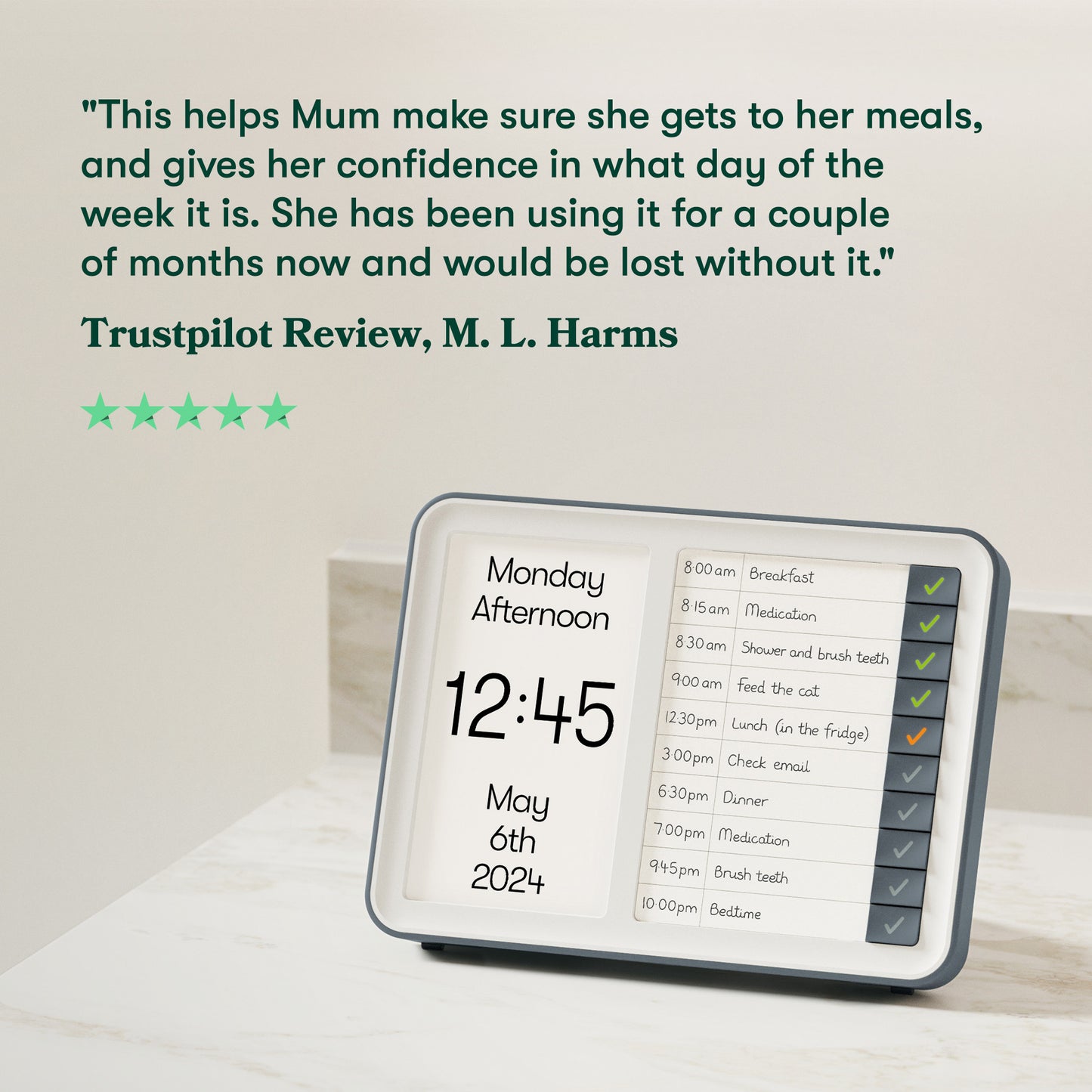
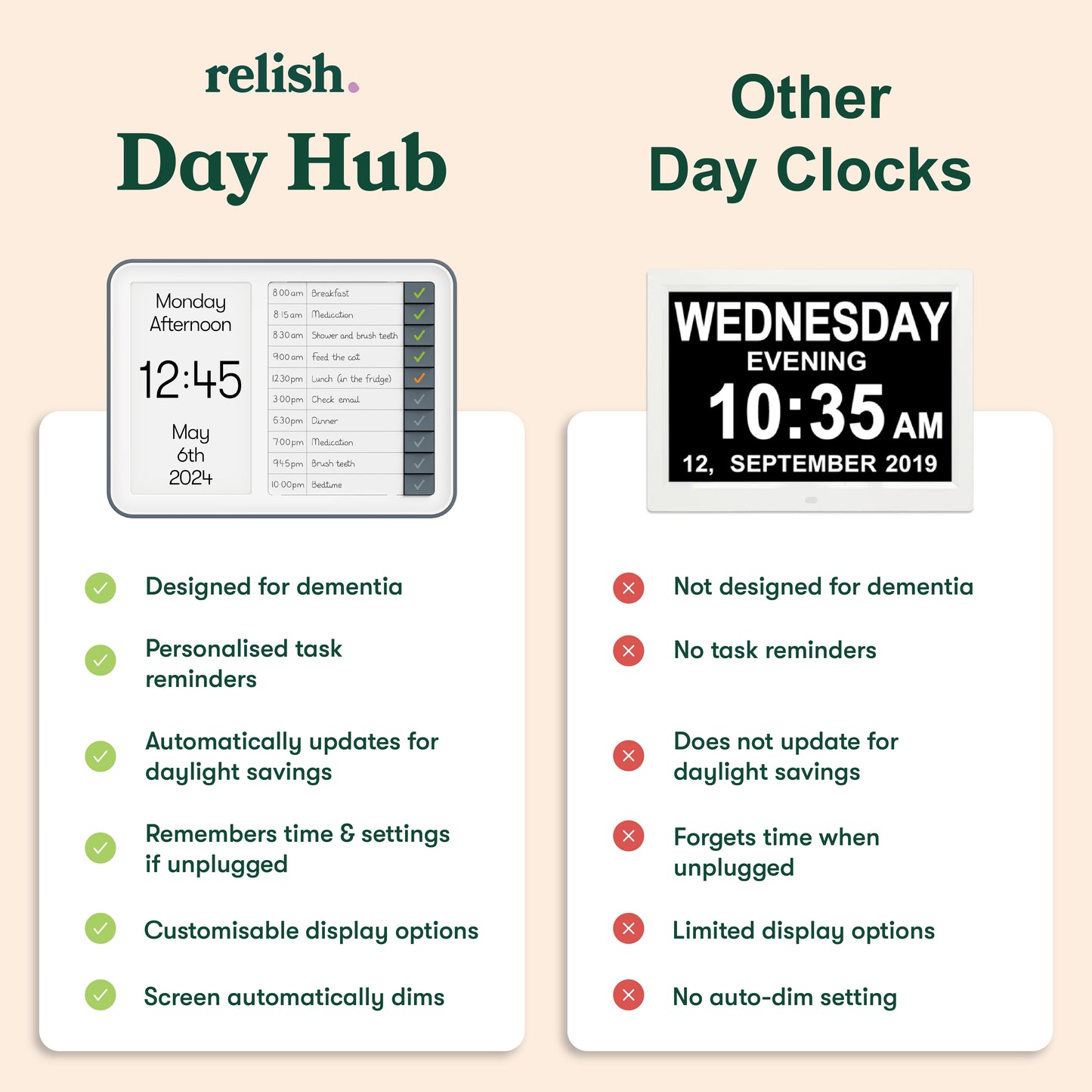
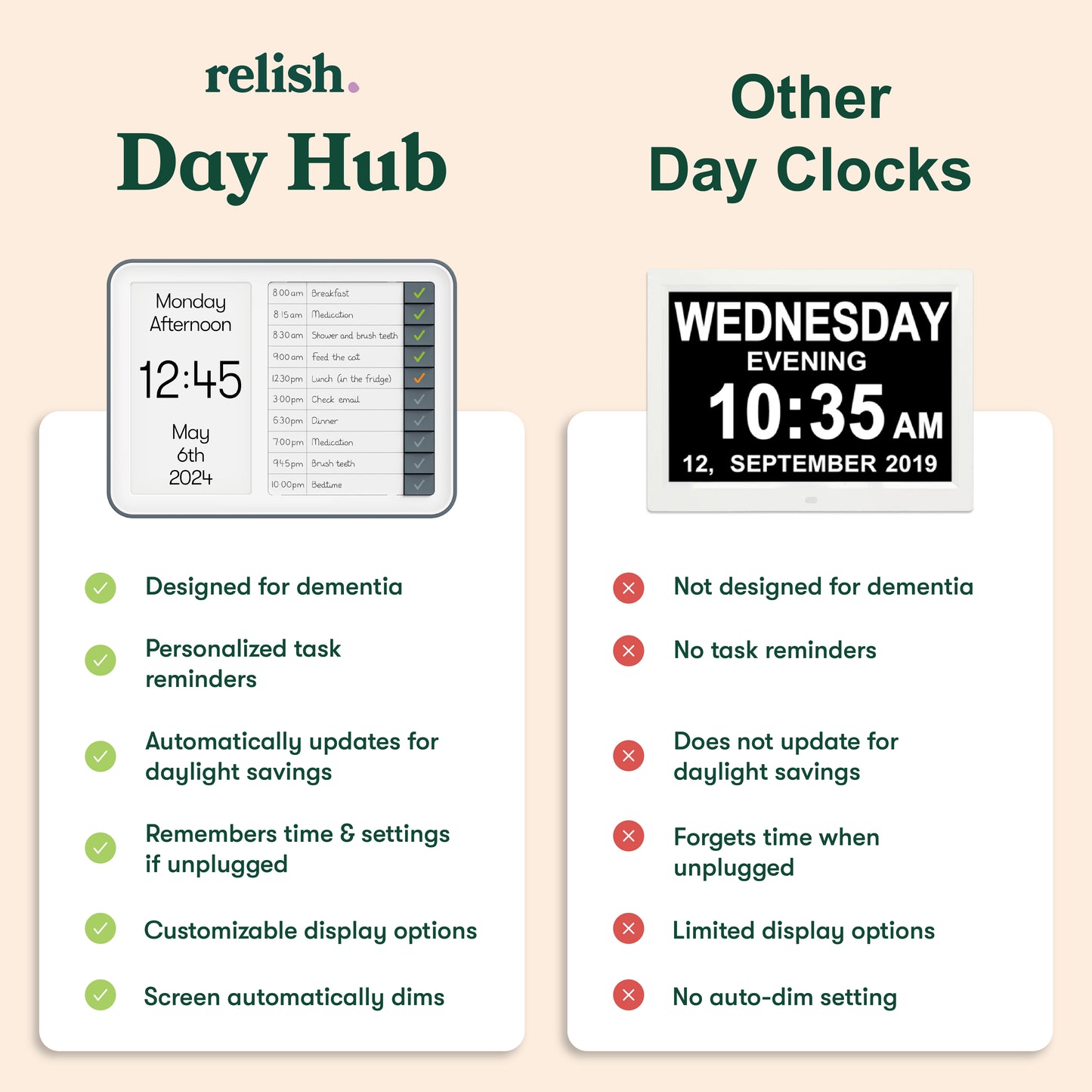









Day Hub™ - Demenz-Erinnerungsuhr

Häufig gestellte Fragen
Haben Sie eine digitale Kopie der Produkthandbücher?
+
-
Haben Sie eine digitale Kopie der Produkthandbücher?
Ist ein Fernzugriff auf den Day Hub™ zur Aufgabeneingabe und -änderung möglich?
+
-
Ist ein Fernzugriff auf den Day Hub™ zur Aufgabeneingabe und -änderung möglich?
Kann ich auch Wochentermine eingeben?
+
-
Kann ich auch Wochentermine eingeben?
Wann wechselt die Anzeige von Nacht auf Morgen?
+
-
Wann wechselt die Anzeige von Nacht auf Morgen?
Benötigen die Uhren WLAN, um zu funktionieren?
+
-
Benötigen die Uhren WLAN, um zu funktionieren?
Was passiert, wenn die WLAN-Verbindung getrennt wird?
+
-
Was passiert, wenn die WLAN-Verbindung getrennt wird?
Welche Größe hat der Text auf dem Display und kann dieser vergrößert/verkleinert werden?
+
-
Welche Größe hat der Text auf dem Display und kann dieser vergrößert/verkleinert werden?
Wie werden Aufgabenbenachrichtigungen in den Day Hub™ eingegeben?
+
-
Wie werden Aufgabenbenachrichtigungen in den Day Hub™ eingegeben?
Was ist standardmäßig im Day Hub™ enthalten?
+
-
Was ist standardmäßig im Day Hub™ enthalten?
Was passiert, wenn ich einen Alarm verpasse? Wenn ich beispielsweise das Haus verlasse oder früh ins Bett gehe.
+
-
Was passiert, wenn ich einen Alarm verpasse? Wenn ich beispielsweise das Haus verlasse oder früh ins Bett gehe.
Was passiert bei einem Stromausfall?
+
-
Was passiert bei einem Stromausfall?
Was mache ich, wenn ich eine Aufgabe erledigen möchte, bevor der Alarm ertönt?
+
-
Was mache ich, wenn ich eine Aufgabe erledigen möchte, bevor der Alarm ertönt?
Was passiert, wenn alle Tasten gedrückt werden, bevor die Aufgabenwarnungen erklingen?
+
-
Was passiert, wenn alle Tasten gedrückt werden, bevor die Aufgabenwarnungen erklingen?
Kann ich den Day Hub alleine haben?
+
-
Kann ich den Day Hub alleine haben?
Werden die Day Range-Geräte mit Batterien betrieben?
+
-
Werden die Day Range-Geräte mit Batterien betrieben?
Welche Sprachen werden unterstützt?
+
-
Welche Sprachen werden unterstützt?
Wie lang ist das Netzkabel?
+
-
Wie lang ist das Netzkabel?
Werden die Geräte die genaue Zeit anzeigen?
+
-
Werden die Geräte die genaue Zeit anzeigen?
Wie werden Day Hub™ und Day Connect™ miteinander gekoppelt?
+
-
Wie werden Day Hub™ und Day Connect™ miteinander gekoppelt?
Können Sie mir mehr über die Aufgabenbenachrichtigungen und deren Funktionsweise erzählen?
+
-
Können Sie mir mehr über die Aufgabenbenachrichtigungen und deren Funktionsweise erzählen?
Können Pflegekräfte Aufgaben aus der Ferne eingeben?
+
-
Können Pflegekräfte Aufgaben aus der Ferne eingeben?
Ist das Gerät tragbar oder benötigt es einen festen Standort?
+
-
Ist das Gerät tragbar oder benötigt es einen festen Standort?